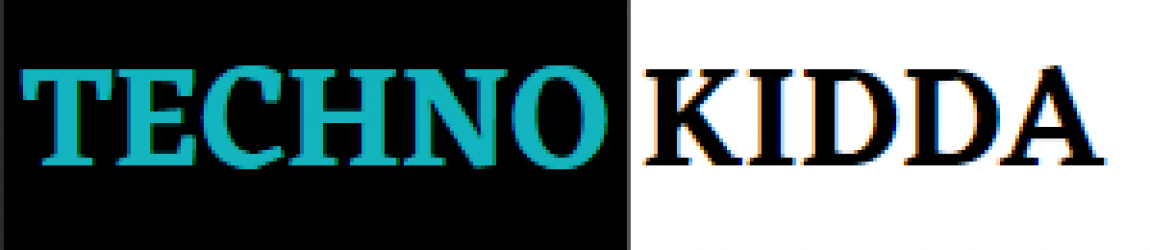On 11th August 2020, Google launched – ‘add me to Search feature’ called “People cards”.
This also appears similar to the knowledge panel that surface each time you google search for a celebrity or known personality.
But with this feature, an ordinary Indian user can now encourage users to access their data by simply searching on Google.
For people who want to discover themselves more quickly online, at least on Google Search, you really don’t have to be a celebrity.
The virtual visiting cards feature is available only in India and on Mobile, as of now.
Users can create their People card by typing in their name on Search and using Add Me to Search.
The new Google ‘people cards’ enable individuals to link their website, social profiles, and other details on one place on google search.
What is People Cards?
People cards are virtual visiting cards of sorts that can now be created on Google Search Engine to highlight a user’s existing website or social profiles, occupation details, phone number, and email details.
There is also an about section that lets you add about the self that goes publicly on a card. This card will show up if someone searches for you (if you’ve added one for yourself).
Gaining a presence as a person in the search results can be difficult, particularly for those who aren’t popular or who have the same name as many others.
Finding information on particular individuals can be difficult for searchers if they don’t have a good online presence.
People cards are intended for industry people, artists, influencers, business professionals, career seekers, freelancers, or anyone involved in increasing their online presence.
Follow these steps to create a People card:
Notably, you need to give your mobile number and require a Google Account to create your people card on Google Search.
You’ll be able to add the following details to your people card:
- The image from your Google account
- A description of yourself
- A website link
- Links to social profiles
- Phone number
- Email address
Google said: “The user will have complete control on the information to be included on the card and can opt-out of the experience anytime, which will stop their details from appearing in search. Besides, the feedback button can be used to identify and report low-quality information or a card that they believe was created by an impersonator,”
The details people placed in search cards is meant to help consumers identify individuals when looking for entities with the same names.
What happens when a user has a common name?
Search will show multiple modules for people who share the same name, and the unique information can help users distinguish between different individuals to find accurate information.
If a user looks for the name of someone and the card available for that name, they can see a screen with the name, profession when the location where they will press to access their card.
Also, there is the picture on the card. Those searching for it can then click on the right card by sifting through this information.
Even if you don’t have a picture on your People Card, your occupation and location will be allowing others to narrow it down into the specific details of the modules.
How are these People Cards protected?
Google has put in place a lot of controls and protections to ensure that the cards provide accurate and trustworthy information, and also to protect users from inappropriate and offensive content.
Users must authenticate a special mobile number on a People card. This means users would need a specific mobile number for any new card.
Furthermore, only one people card is allowed per Google Account to limit fake profiles.
Users should now have full ownership of their card details and can remove/delete anything at any time.
You can still fully opt-out of the experience-this would keep your card from turning up in search.
There is a feedback button that helps users to recognise and report low-quality content, or a card generated by an impersonator they believe.
Why India is one of the first places where People Cards have been rolled out?
People Cards has been tested in India for a few years now, said Lauren Clark, Product Manager, Google Search. And it’s officially rolled out today.
Clark explained that it was much more common for people in India to search for non-prominent people’s names compared to other reasons. Secondly, and perhaps related, Google also understood through their research that there are a lot of individuals in India who are sole proprietors or trying to build an online presence for the first time.
Clark also added that this feature was being launched in India because people here have an ‘affinity’ towards searching for their own names on Google.
“To meet these unique needs, we developed this feature first for India, and have been testing this over the past couple of years to ensure we’re providing a helpful feature,” she said.