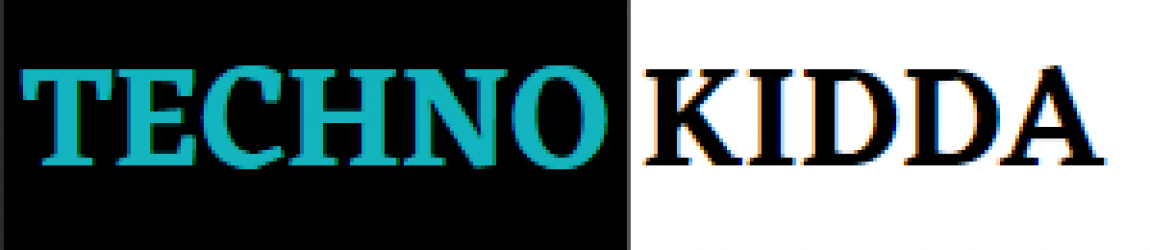Google has announced seven new features for Android users. These features give customers new ways to connect with their phones, as well as new tools for Android Auto. Continue reading to learn more about the features and what they can accomplish for Android users…
Google Messages get end-to-end encryption

The RCS chat that is sent through the Messages app will now be end-to-end secured, according to Google. The feature was first made available in beta in November of last year, and it is now available to all users. End-to-end encryption in Messages, according to the business, will keep your discussions safer while sending.
It protects the content of your messages as they travel between your phone and the phone of the person you’re messaging.
Earthquake alert system on Android phones goes global

The Android Earthquake Alert System was recently launched in New Zealand and Greece, and it is now being expanded globally. The Android Earthquake Alerts System is being launched in Turkey, the Philippines, Kazakhstan, the Kyrgyz Republic, Tajikistan, Turkmenistan, and Uzbekistan.
People in impacted areas can receive notifications seconds before an earthquake strikes using this free technology, giving you advance warning in case you need to seek shelter. Google’s system uses Android phones to construct an earthquake detection network that will alert people if they are in an area that could be affected.
“We are prioritizing the launch of Seismic Alerts in countries with higher earthquake risks, and we plan to launch in an increasing number of countries over the following year,” the business stated.
WhatsApp’s ‘Starred’ messages features come to Google Messages
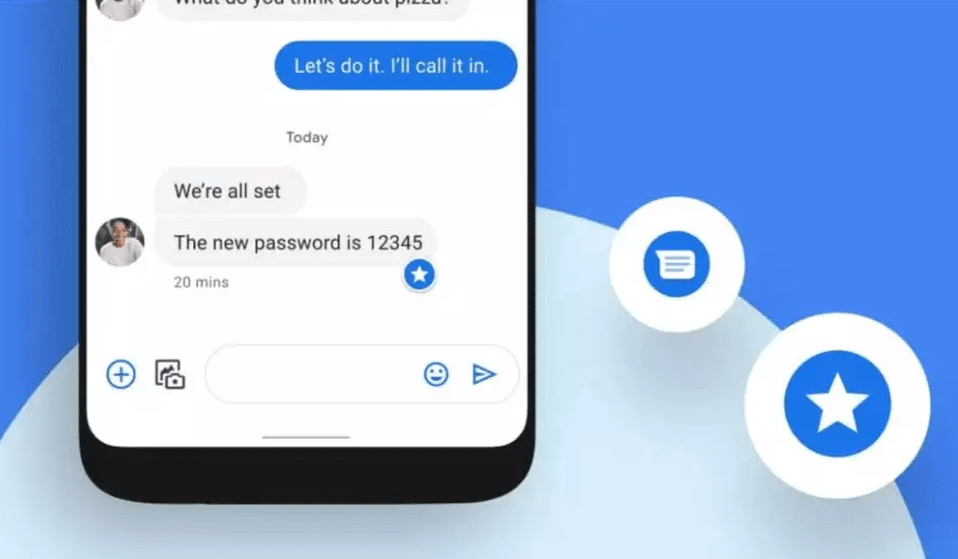
“We are prioritizing the launch of Seismic Alerts in countries with higher earthquake risks, and we plan to launch in an increasing number of countries over the following year,” the business stated.
WhatsApp’s ‘Starred’ messages features come to Google Messages
Android users can now Star a message in their Messages app, similar to WhatsApp, to keep track of what’s essential and find it later without having to go through all of their discussions. To Star a message, a user must first tap and hold the message before staring it.
Android Auto gets new customisation options

Users can now customize more aspects of their Android Auto experience, such as personalizing their launcher screen directly from their phone and manually choosing dark mode. In your media apps, there are new tabs, a ‘back to top option, and an A to Z button in the scroll bar.
More options for emojis

The Gboard app will soon begin recommending Emoji Kitchen-created stickers. Users can use this Google tool to make mashups of two separate emojis. When writing in English, Spanish, or Portuguese, the suggestions will appear in the Emoji menu. This will assist you in finding the ideal emoji combination at the precise moment you require it.
Access your favorite apps with just voice

You can now ask Google to launch or search many of your favourite apps with just your voice – say, “Hey Google, pay my power bill,” and the app will open and perform the task.
New features for easier access and navigation with voice

Voice Access, designed for those with mobility limitations, allows you to navigate your phone and apps using only your voice. You can ask Voice Access to operate just while you are looking at the screen with gaze recognition, which is currently in beta, so you can naturally switch between talking to friends and using your phone.
Additionally, Voice Access now has enhanced password input. When it detects a password field, it allows you to type letters, numbers, and symbols into it.