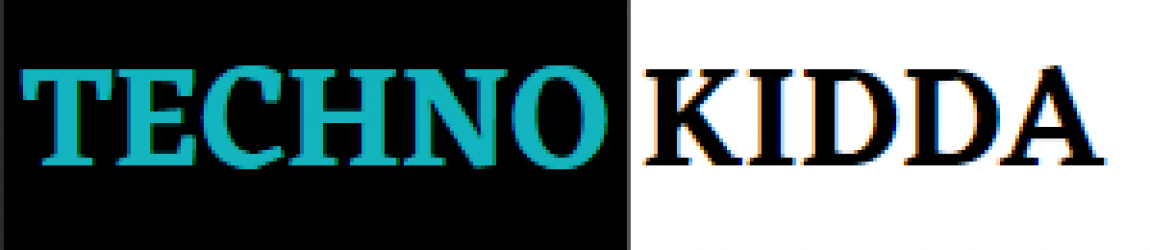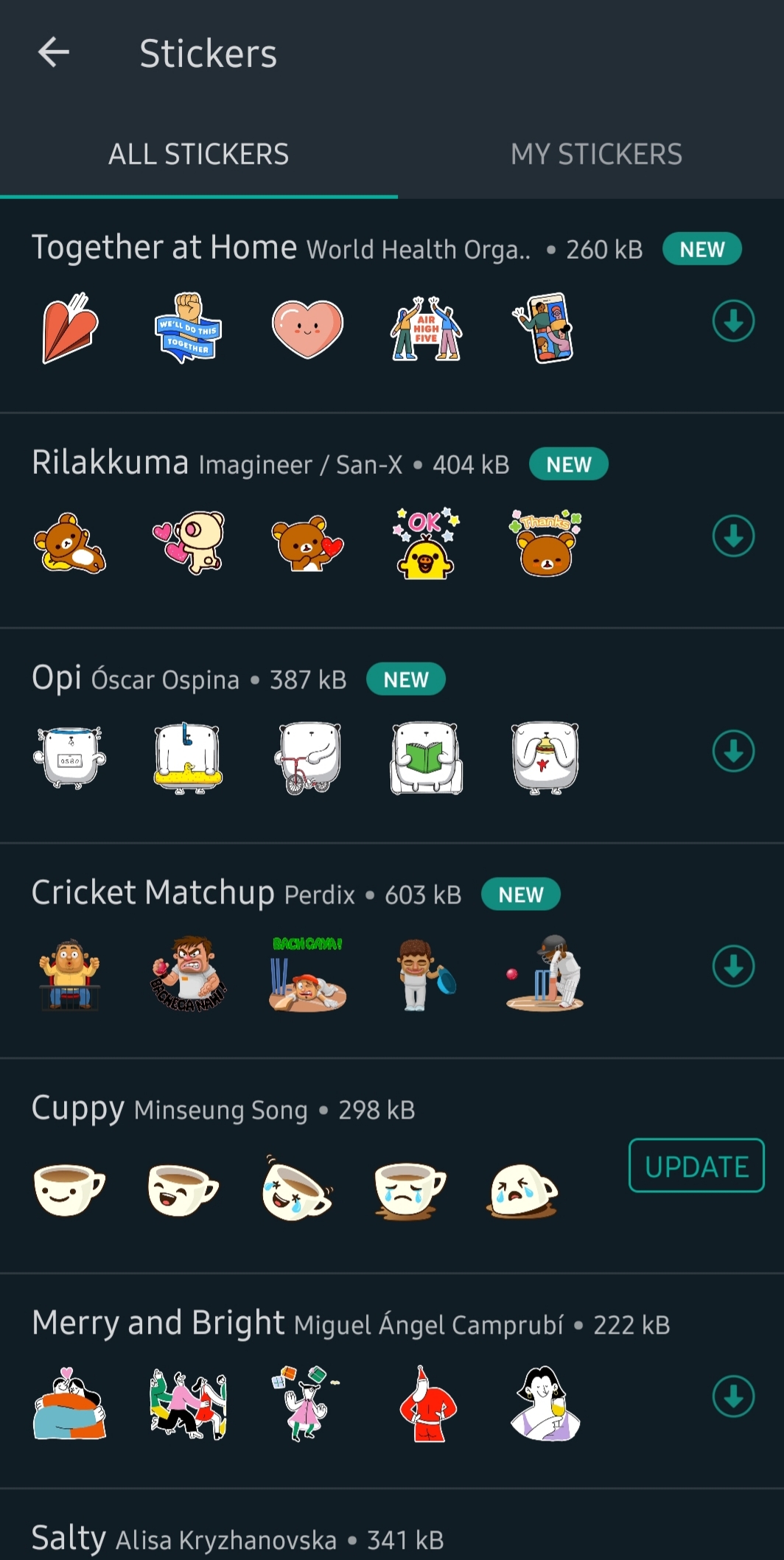
The sticker game on WhatsApp appears to be going high. The sticker library for the instant messaging app has not only expanded in recent times but has made contact much more exciting than ever with the ability to make custom stickers.
Although making a custom sticker needs you to spend a bit more time, using the pre-made stickers mentioned within WhatsApp is the easy way out. Only have to open them. Follow the steps below to fast.
Also Read: How to Group Video Call on WhatsApp
In Android:
Step 1: Open chat window on whatsapp.
Step 2: Click on the Emoji icon in the text typing bar. By default, it opens the recently used emojis.
Step 3: Click on Sticker icon at the bottom inside recently used emoji section.
Step 4: Tap the plus (+) button on the right corner, once you have reached it. It will open a section of the Sticker box.
Also Read: WhatsApp Group Calls Now Support Up to Eight Users
Step 5: You can download the sticker packs from here, by clicking the down arrow button on each pack’s right side.
The growing pack contains some stickers, and the size it takes on your camera.
Usually, a pack takes on an average of 200-300Kb space. The downward cursor, once downloaded, is filled to a tick.
Go back to the sticker section and you’ll be able to see the new pack along with the previously used stickers, favorite stickers, theme-specific stickers and the new packs.
Tap on any of the stickers and the chat window will submit it to the user.