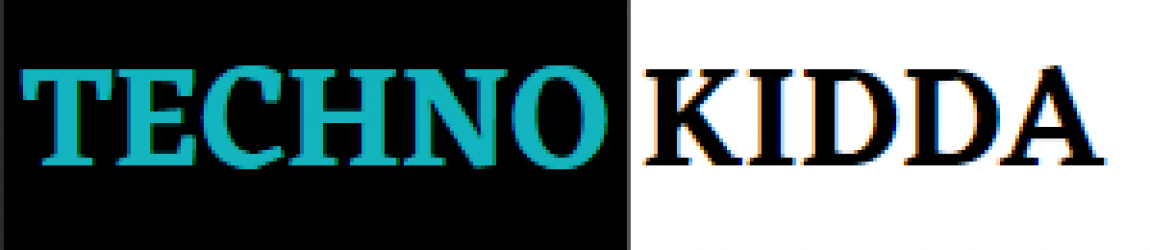We’re all guilty of watching youTube videos in a loop. The chain is too hard to crack, either one music video after another or one news video after another.
Present circumstances, that is the lockdown imposed to tackle the outbreak of Covid-19, have only furthered the pattern. As a result, our overall screen time has significantly increased.
YouTube has a lot of features, some old and some modern, aimed at helping users cut down on their screen time or setting a time limit on it at the very least.
So, here’s that feature on YouTube that will help you cut back on your screen time and a step-by-step guide to using them:
Bedtime Reminders
This feature was launched earlier this month and essentially allows users to set reminders to stop watching videos at specific times.
You can change the settings to ensure that a video you’re watching doesn’t interrupt the request.
You can also dismiss the recall, or snooze it. This feature can be found in Android and iOS-based apps on YouTube.
Here’s how you can use it: